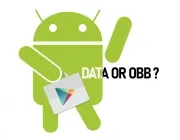
Инструкция
How to install games with caches
Опубликовал
Просмотров
123 897
Категория
Дата добавления
6-01-2021, 15:55
Описание
In this article I will tell you how to install games with CACHE on Android devices!
Large games are not limited to a single APK file to install, it requires additional files to install.
It can be as a folder with just one .OBB file, or a cache folder with many files and folders.
The location and installation of these two types of cache are slightly different.
To start you need to download the game itself (APK file), and cache to it (if available) is usually a compressed archive.
Kachaem on your computer or phone, and then start unpacking the archive, select a convenient location for you, so that you can then find it.
After unpacking will be a folder with the contents of the cache, and then it is necessary to know on what path to move this folder
THE CACHE SHOULD HAVE ONLY TWO LOCATIONS! ANDROID/DATA and ANDROID/OBB
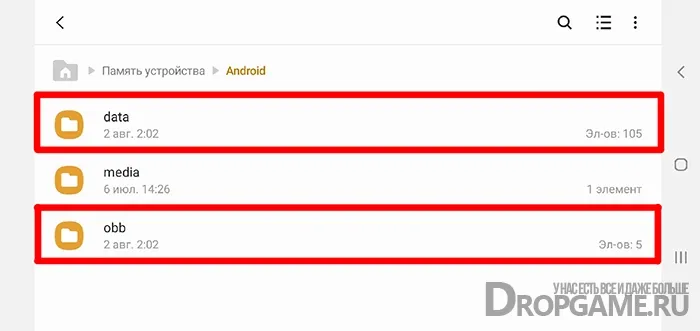 To know which path to move cache, you need to open the folder with the cache and look at its structure.
To know which path to move cache, you need to open the folder with the cache and look at its structure.
Install the cache on the device memory only
After all the manipulations with the cache, we install the APK file and run the game!
To make installation easier for you, on our site will be written at once in what way to install the cache!
Enjoy the games and download on our site)
Large games are not limited to a single APK file to install, it requires additional files to install.
It can be as a folder with just one .OBB file, or a cache folder with many files and folders.
The location and installation of these two types of cache are slightly different.
To start you need to download the game itself (APK file), and cache to it (if available) is usually a compressed archive.
Kachaem on your computer or phone, and then start unpacking the archive, select a convenient location for you, so that you can then find it.
After unpacking will be a folder with the contents of the cache, and then it is necessary to know on what path to move this folder
THE CACHE SHOULD HAVE ONLY TWO LOCATIONS! ANDROID/DATA and ANDROID/OBB
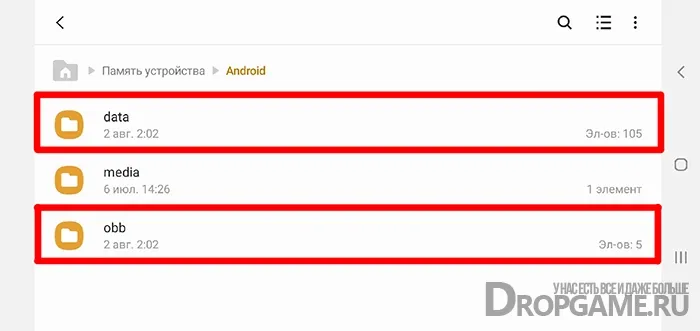
- If there is only one file of .OBB format, you should place it by the way -
ANDROID/OBB. - If there are different folders and files in the cache folder, then the cache should be sent by the way -
ANDROID/DATA
Install the cache on the device memory only
After all the manipulations with the cache, we install the APK file and run the game!
To make installation easier for you, on our site will be written at once in what way to install the cache!
Enjoy the games and download on our site)
Похожие Статьи
Сomments (25)
Information
Users of guests are not allowed to comment this publication.

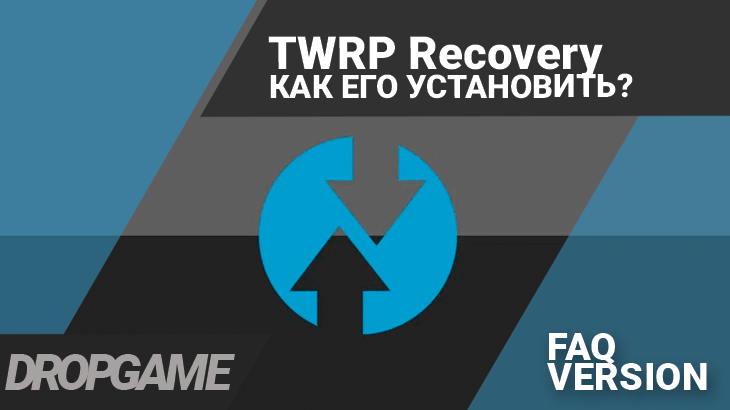
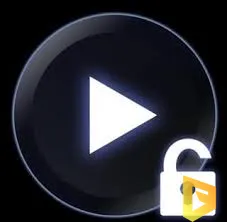
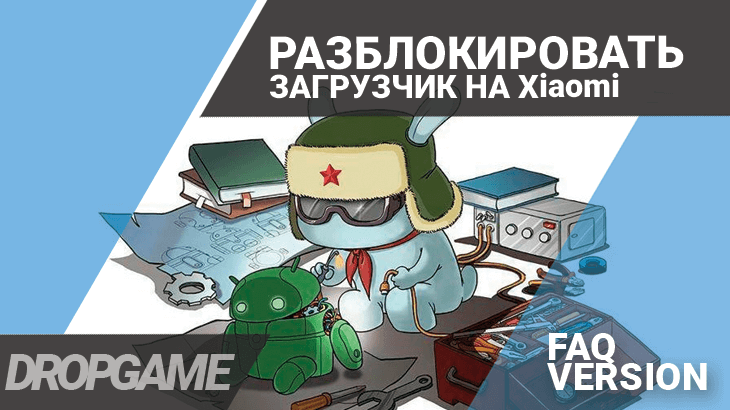



 Google
Google