
Инструкция
How to enter the Recovery menu
Опубликовал
Просмотров
3 334
Категория
Дата добавления
6-12-2018, 16:26
Описание
What is the recovery menu (recovery), how to enter it, what is it for? These are the questions often asked by novice users of Android devices, let's try to answer them.
Every Android device has a special boot mode - "recovery mode". The stock recovery is quite limited, and it is recommended to flash it to the custom recovery to get more features.
What functions it performs:
1) Universal way.
Download and install the "terminal" application from Google Play.
Go to the newly installed application.
Type the following commands:
After a couple of seconds the reboot will start.
Every Android device has a special boot mode - "recovery mode". The stock recovery is quite limited, and it is recommended to flash it to the custom recovery to get more features.
- If the Recovery menu has not been modified, it is called "stock recovery".
- If the Recovery menu has been modified, it is called "custom recovery".
What functions it performs:
- Full factory reset of your Android device (Wipe).
- Installation of different firmware modifications.
- Firmware installation.
- Getting root rights.
1) Universal way.
Download and install the "terminal" application from Google Play.
Go to the newly installed application.
Type the following commands:
su
reboot recoveryAfter a couple of seconds the reboot will start.
Похожие Статьи
Сomments (0)
Information
Users of guests are not allowed to comment this publication.

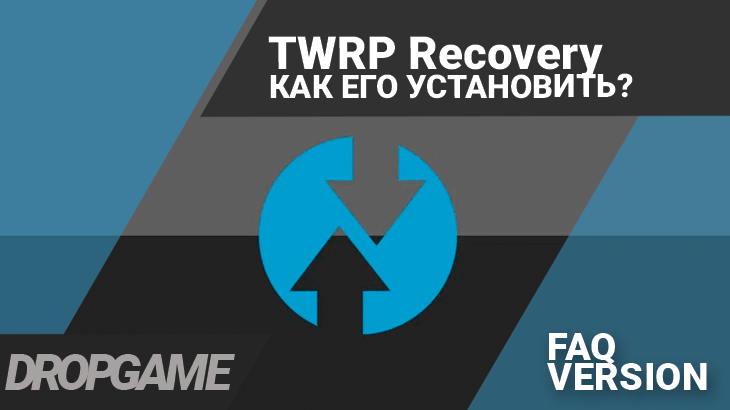
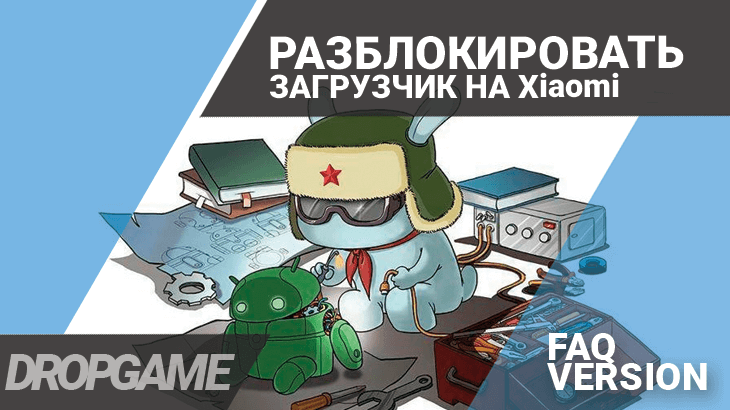
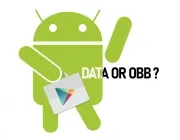
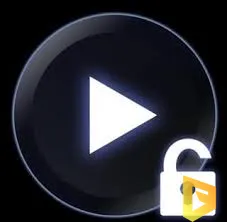

 Google
Google