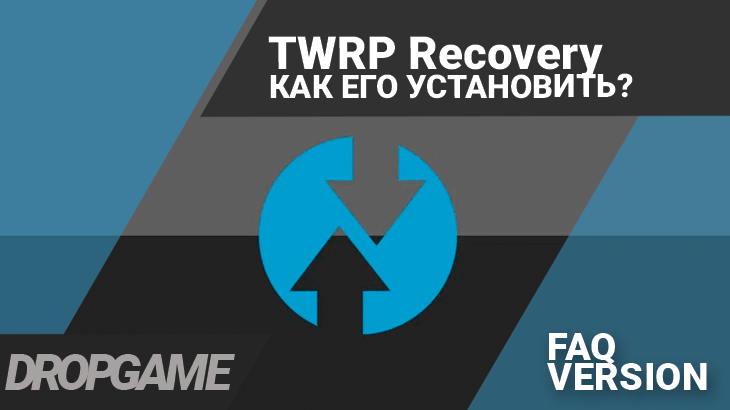
Инструкция
What is TWRP Recovery and how to install it
Опубликовал
Просмотров
2 001
Категория
Дата добавления
15-12-2021, 16:40
Every modern device running the Android operating system has a recovery menu (recovery). On the stock (original) firmware the menu looks truncated and is responsible for performing simple operations. In order to expand the recovery menu and make it more functional, users install custom recovers, in our case TWRP.
TWRP Recovery is an advanced and more functional recovery menu, allowing you to perform a variety of actions with your device. It can be useful for creating or restoring a system backup, resetting to factory settings or changing the firmware.
TWRP Recovery can be used for:
TWRP Recovery is an advanced and more functional recovery menu, allowing you to perform a variety of actions with your device. It can be useful for creating or restoring a system backup, resetting to factory settings or changing the firmware.
TWRP Recovery can be used for:
- Installing unofficial (custom) firmware;
- Setting various add-ons and fixes;
- Creating backups of the firmware as a whole, or parts of it (settings, installed applications, system);
- Creating backups of the firmware as a whole, or parts of it (settings, installed applications, system)
- Restoring data from previously backed up data;
- Restoring data from previously backed up data;
- Reset the device to factory defaults;
- Formatting the memory card and creating new partitions;
- Root rights.
Before performing the actions described below, it is necessary to unlock the bootloader.
- To install TWRP Recovery on your smartphone/tablet, the first thing you need to do in the device settings is to activate the "USB Debugging" item. To do this, make sure you have enabled the Developer menu (Settings - "About phone then tap 8 times on "MIUI Version", after which the popup message "You became a developer" will appear. Go to Settings" - Advanced Settings" - Developers" and enable "USB Debugging".
- Download TWRP (in .img format) to your PCfrom the official developer's website choosing the model of your device. Here we rename it to recovery.img.
- Create a folder named TWRP in the root directory of the local drive C (preferably a folder name without spaces and Russian characters). Download the archive
Похожие Статьи
Сomments (0)
Information
Users of guests are not allowed to comment this publication.
Похожие Статьи

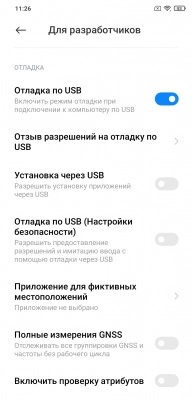
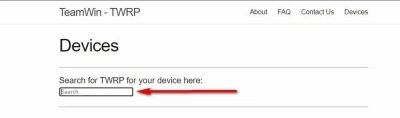
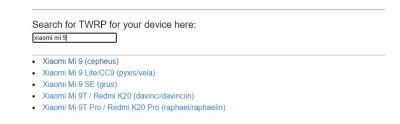
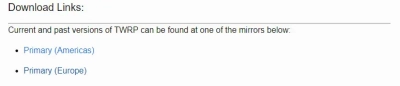

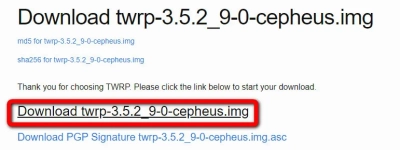
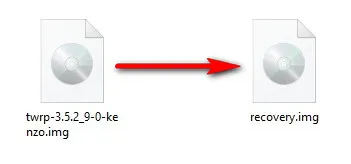
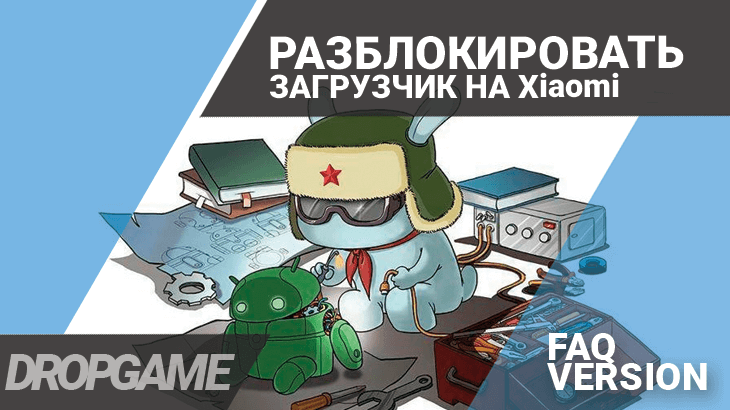
 Google
Google