
Инструкция
How to disable the Bixby button on all Galaxy | INSTRUCTIONS
Опубликовал
Просмотров
5 215
Категория
Дата добавления
3-03-2019, 22:24
Описание
Assign the Bixby button to any app:
Make sure you have the latest firmware on your smartphone.
Update the two "Bixby service" and "Bixby voice" apps
After updating, go to your smartphone's settings.
Open the "Advanced Features.
You'll see the "Bixby key" menu item.
Activate the slider and tap on it to select the app.
Похожие Статьи
Сomments (4)
Information
Users of guests are not allowed to comment this publication.


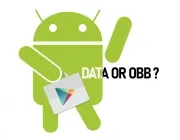
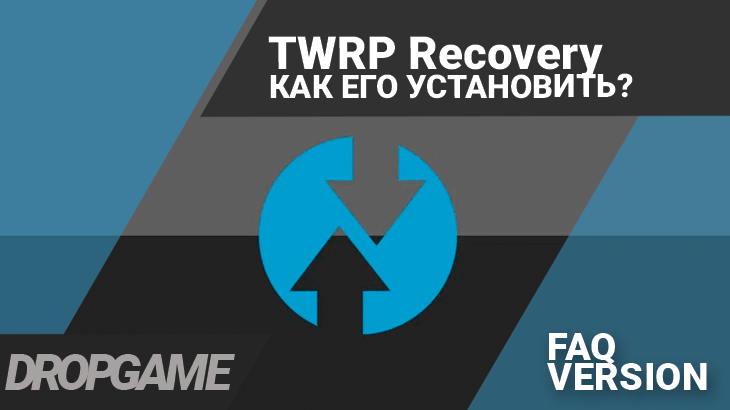
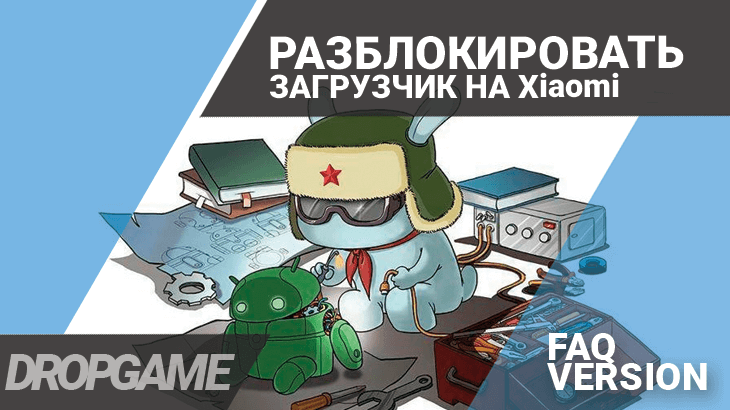
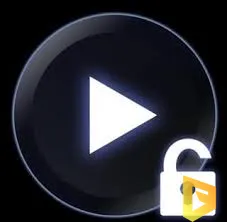

 Google
Google