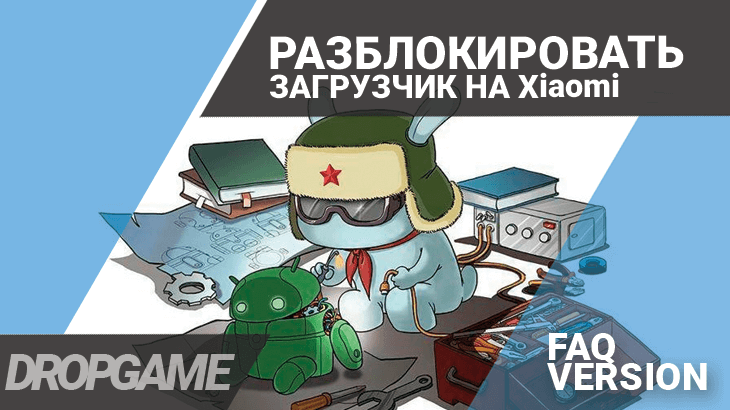
Инструкция
How to unlock the bootloader on Xiaomi
Опубликовал
Просмотров
4 406
Категория
Дата добавления
15-12-2021, 17:12
At the moment you do not need permission to unlock the bootloader. All you need to do is register an MI account and perform a series of simple operations using a smartphone connected via USB to a personal computer.
Loader can be unlocked on both weekly (intended for developers) and stable firmware.
Loader can be unlocked on both weekly (intended for developers) and stable firmware.
- The first thing you need to do is link your MI account to your smartphone/tablet (register with your phone number and log in).
- Necessarily disable Wi-Fi and activate the mobile data (Internet via SIM-card), and the number must be the one that was specified when registering the account. If you decide that you can use a different number, then later in the program MiFlashUnlock you will get an error message. If you have a tablet and it does not have a GSM-module, then tie the phone number to the account through the site using a computer.
- To activate the Developer Menu (if not already activated) you must go to - Device" - All options" and tap MIUI Version 8 times. If successful, you will see the caption: "You have become a developer!".
- Go to Settings" - "Advanced" - "For developers", or "Settings" - "Advanced Settings". - "For developers", click on "Mi Unlock Status" and then select "Link account to device". Once you bind, the timer will start counting down (the timer is only displayed in MiFlashUnlock).
Attention! In the case of successful binding you should not enter and perform this operation again, because there will be reset and the countdown will start from the beginning.
In some cases, to successfully unlock the bootloader, you must disable the screen lock with a fingerprint, a graphic key, a pin code or a password. - Go to a computer that must have an uninterrupted Internet connection. Download and unzip the MiFlashUnlock program to your computer. It is worth noting that at the moment unlocking is only possible on software versions from 3.3.418.37 and above.
Похожие Статьи
Сomments (1)
Information
Users of guests are not allowed to comment this publication.
Похожие Статьи

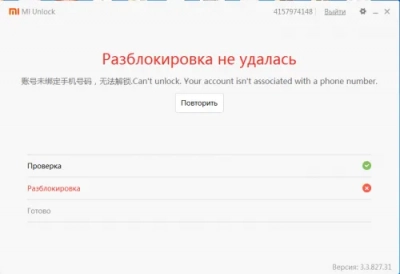
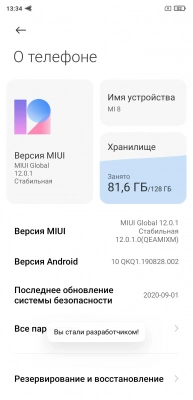
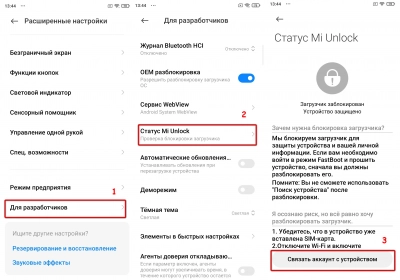
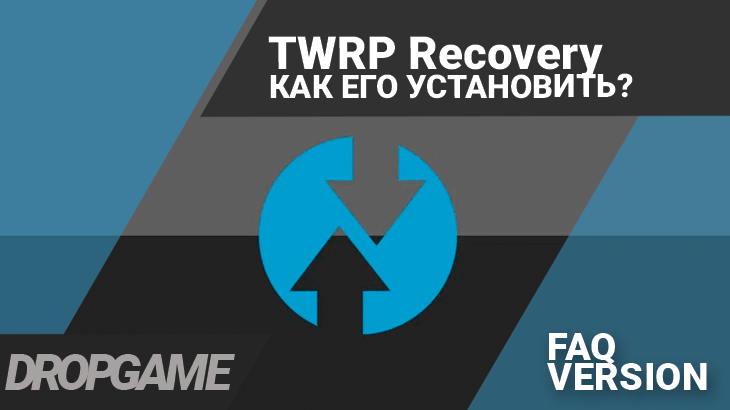
 Google
Google