Description
Adobe Photoshop Touch on Android - download and install the program, and go ahead and fantasize, create and combine images, applying professional effects. Don't forget to share with your friends and family via Facebook and much more.
Full-featured photo editor, with many different functions, such as: giving the photo a black and white style, sepia with an old worn photo effect, adding sun effect, various filters and styles, cropping, adding text, resizing, and many other features. The interface is tablet oriented.
ability to combine up to 16 full-size layers in a single file;
You can use three-finger tap to switch to full screen mode;
ability to export images in PSD and PNG formats to a directory with photos or to e-mail;
improved the process of rotation and rotation of images;
Watercolor Paint, HDR Look, Soft Skin and Soft Light effects were added;
automatic synchronization with the cloud service Adobe Creative Cloud;
English, French, German, Spanish, Italian, and Japanese are supported.
Full-featured photo editor, with many different functions, such as: giving the photo a black and white style, sepia with an old worn photo effect, adding sun effect, various filters and styles, cropping, adding text, resizing, and many other features. The interface is tablet oriented.
ability to combine up to 16 full-size layers in a single file;
You can use three-finger tap to switch to full screen mode;
ability to export images in PSD and PNG formats to a directory with photos or to e-mail;
improved the process of rotation and rotation of images;
Watercolor Paint, HDR Look, Soft Skin and Soft Light effects were added;
automatic synchronization with the cloud service Adobe Creative Cloud;
English, French, German, Spanish, Italian, and Japanese are supported.'>
Автор: rud0y

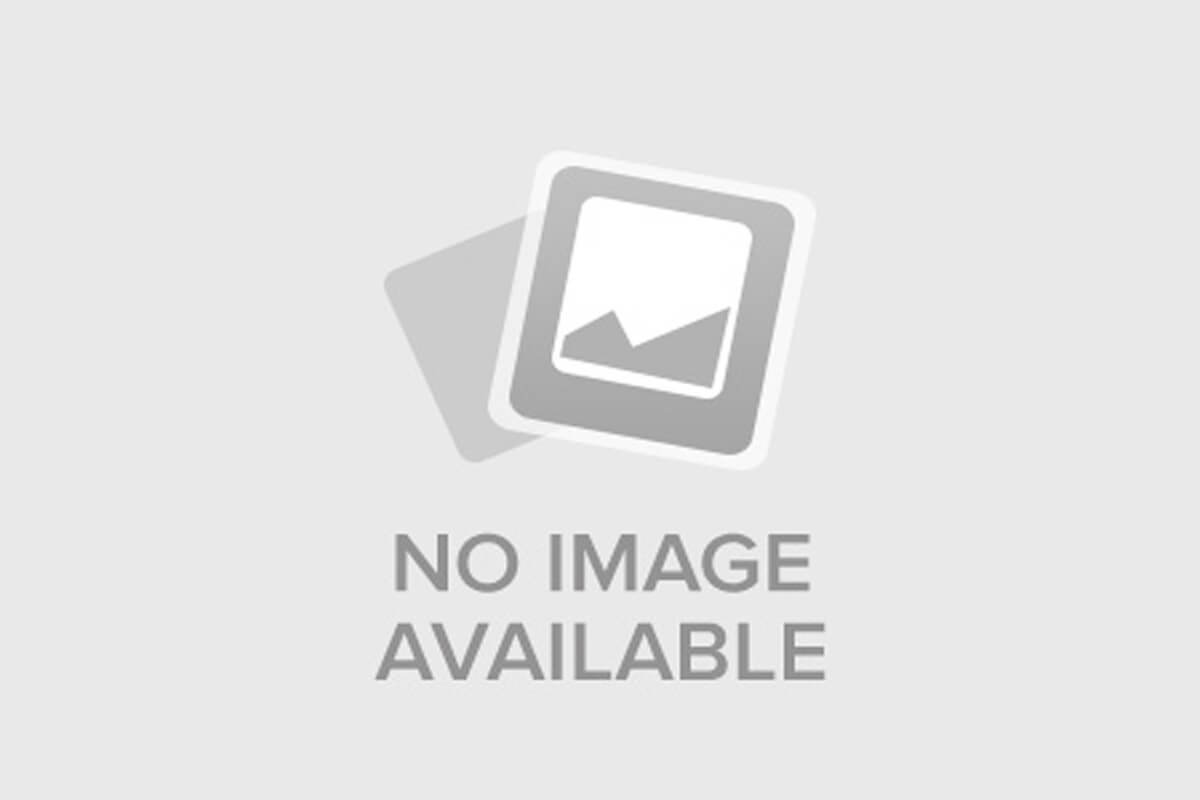
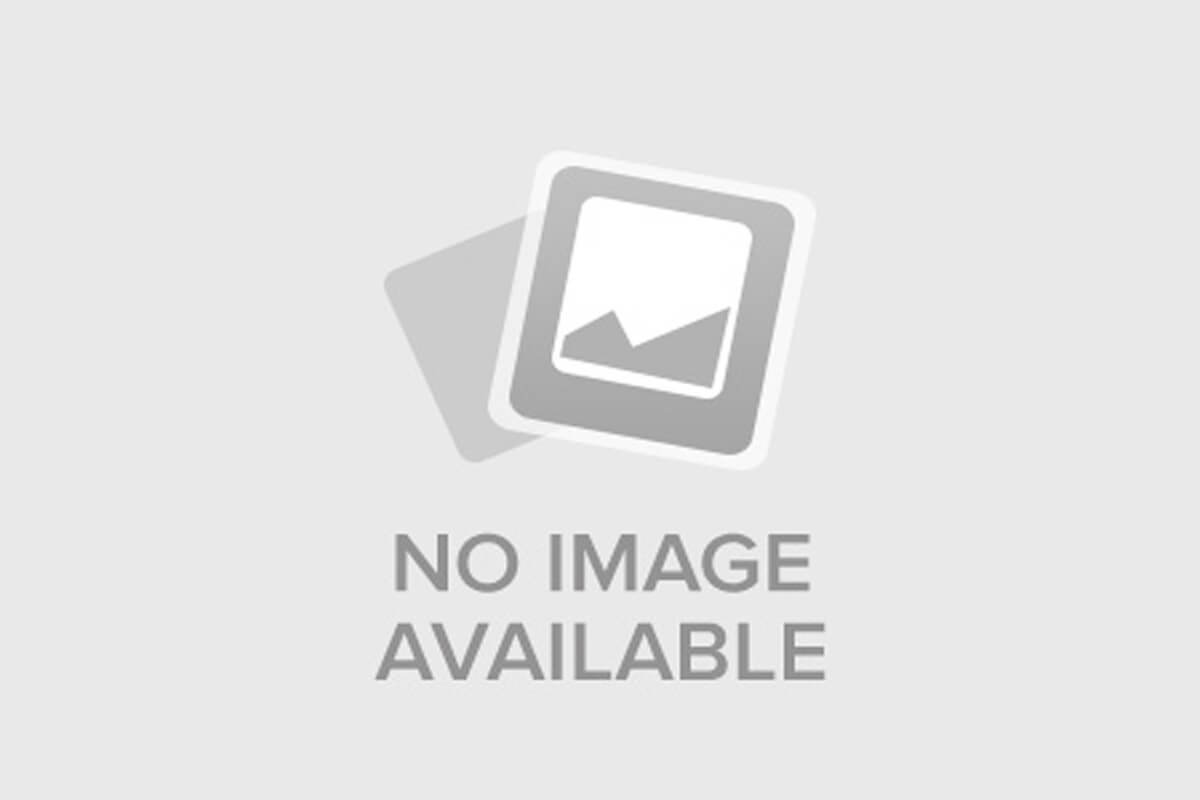



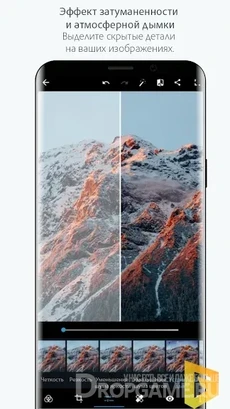



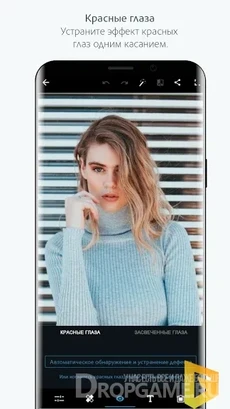
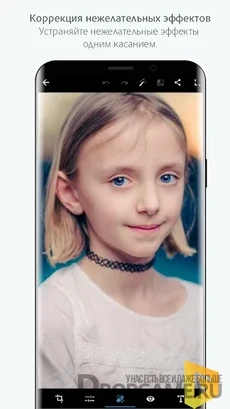
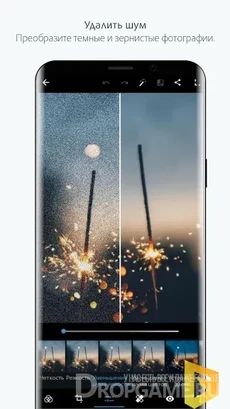
 Google
Google