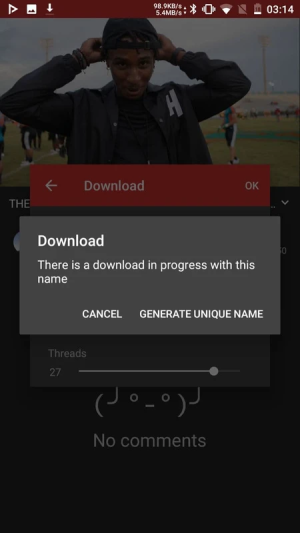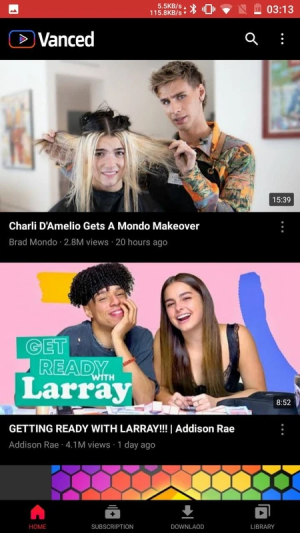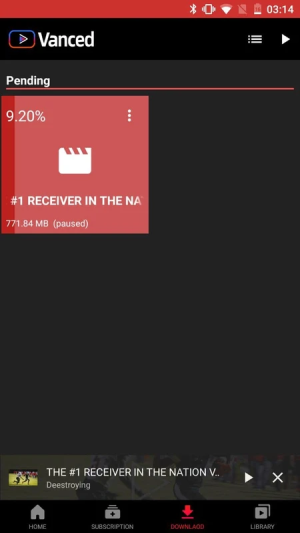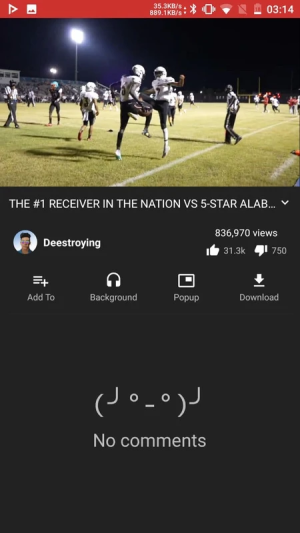Review app
YouTube Vanced + MicroG 18.21.34
-
Version18.21.34
-
Requires AndroidAndroid 5.0++
-
Size file92.37 Mb
-
CategoryVideo players
-
Publish Date
-
Views1 062 374
Download YouTube Vanced + MicroG free on Android
Сomments (230)
To leave comments you need
log in!
log in!