
Инструкция
ROOT on Xiaomi Redmi Note 4X in 1 click!
Опубликовал
Просмотров
4 735
Категория
Дата добавления
14-01-2020, 01:59
Описание
Prerequisites " Unlocked bootloader, usb debugging enabled, ADB drivers installed.
Connect the phone to PC
Run RNote4xFinal.exe.
Phone screen will allow you to watch how it performs.
Fully automatic mode, no need to start phone's fastboot.
Just wait for phone to boot into system.
Installation files are deleted automatically after installation.
The first start will be long, because at the end was wipe art/advanced cache.
There are no resets.
TWRPMOD3.1.1-2 SuperSU PRO v2.82 SR5 patched
If you have PowerShell, change your windows settings to the command line.
For example in W10 the settings "personalization" taskbar "off".
If your phone is stuck on Mi screen saver solution:
1)Install ADB drivers and re-start the phone
2) Login to TWRP using the buttons, press volume+ and on and flash SuperSU from it.
This instruction works on other redmi models as well
Connect the phone to PC
Run RNote4xFinal.exe.
Phone screen will allow you to watch how it performs.
Fully automatic mode, no need to start phone's fastboot.
Just wait for phone to boot into system.
Installation files are deleted automatically after installation.
The first start will be long, because at the end was wipe art/advanced cache.
There are no resets.
TWRPMOD3.1.1-2 SuperSU PRO v2.82 SR5 patched
If you have PowerShell, change your windows settings to the command line.
For example in W10 the settings "personalization" taskbar "off".
If your phone is stuck on Mi screen saver solution:
1)Install ADB drivers and re-start the phone
2) Login to TWRP using the buttons, press volume+ and on and flash SuperSU from it.
This instruction works on other redmi models as well
Похожие Статьи
Сomments (1)
Information
Users of guests are not allowed to comment this publication.
Похожие Статьи


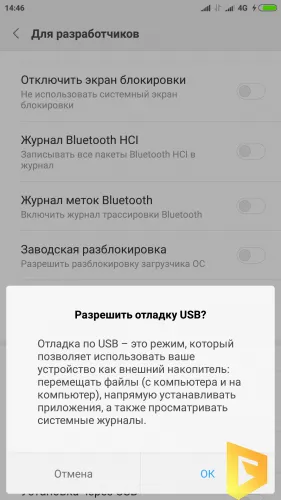
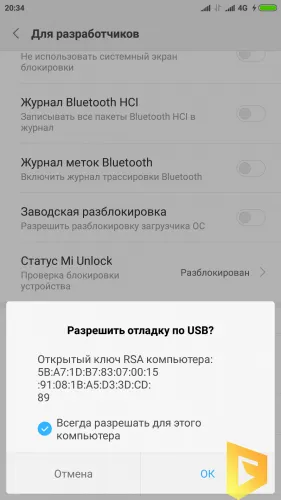
 Google
Google