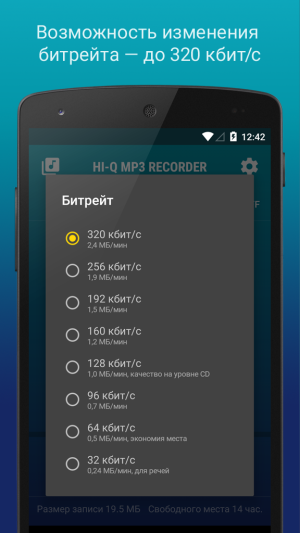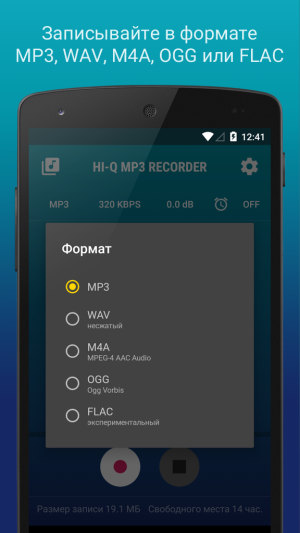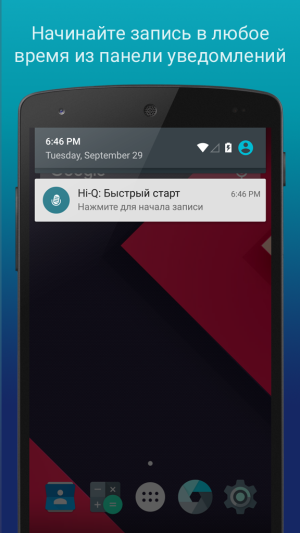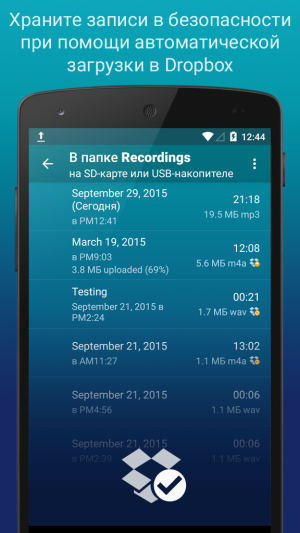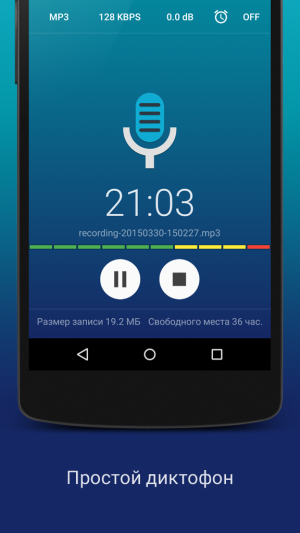Review app
Hi-Q MP3 Voice Recorder (Pro) 2.4-b5
-
Version2.4-b5
-
Requires AndroidAndroid 4.2++
-
Size file5 Mb
-
CategoryMusic & audio
-
Publish Date
-
Views10 612
Download Hi-Q MP3 Voice Recorder (Pro) free on Android
Сomments (0)
To leave comments you need
log in!
log in!