Description
Mod of everyone's favorite browser Google Chrome for android devices. By downloading the apk file from the site dropgame.net to your smartphone you install a powerful browser without ads. Visit different pages and sites, watch videos on various resources through the browser and much more without advertising banners, inscriptions and video screensavers, which so annoy everyone.
There is an application does not require root rights and other dancing with tambourine. Install and use! Spend many times less traffic and time downloading pages and sites!
Should pay attention to that synchronization with your google account will not! It is available only for the official Chrome client!
If you want to copy your bookmarks and saves from Chrome to Chromium you will need ROOT rights!
1. Install Chrome.
2. Install Chromium.
3. In Chrome: go to your Google account; synchronize your bookmarks.
4. in Chromium: add any one site to your bookmarks.
5. Open
/data/data/com.android.chrome/app_chrome/Default/.
6. Open the Bookmarks file in the editor.
7. copy this text to the clipboard before "other".
"bookmark_bar": {
<your bookmarks here
}
8. open /data/data/org.Chromium.Chromium/app_chrome/Default/.
9. Open the Bookmarks file in the editor.
10. delete this section with your newly added bookmark before the "version" section
"synced": {
<your bookmark here
}
11. paste your clipboard data here.
12. Replace
"bookmark_bar": {
to
"synced": {
13. Replace
"name": "Bookmarks bar",
to
{ "name": "Mobile bookmarks",
14. Go down two lines and replace:
},
to
}
15. save the file.
16. Chrome can now be uninstalled.
17. restart the phone.
18. you can now find your bookmarks from Chrome in Chromium in the Mobile bookmarks section.
19. WARNING: you will need to do this operation again each time if your bookmarks in Chrome have changed.
There is an application does not require root rights and other dancing with tambourine. Install and use! Spend many times less traffic and time downloading pages and sites!
Should pay attention to that synchronization with your google account will not! It is available only for the official Chrome client!
If you want to copy your bookmarks and saves from Chrome to Chromium you will need ROOT rights!
1. Install Chrome.
2. Install Chromium.
3. In Chrome: go to your Google account; synchronize your bookmarks.
4. in Chromium: add any one site to your bookmarks.
5. Open
/data/data/com.android.chrome/app_chrome/Default/.
6. Open the Bookmarks file in the editor.
7. copy this text to the clipboard before "other".
"bookmark_bar": {
<your bookmarks here
}
8. open /data/data/org.Chromium.Chromium/app_chrome/Default/.
9. Open the Bookmarks file in the editor.
10. delete this section with your newly added bookmark before the "version" section
"synced": {
<your bookmark here
}
11. paste your clipboard data here.
12. Replace
"bookmark_bar": {
to
"synced": {
13. Replace
"name": "Bookmarks bar",
to
{ "name": "Mobile bookmarks",
14. Go down two lines and replace:
},
to
}
15. save the file.
16. Chrome can now be uninstalled.
17. restart the phone.
18. you can now find your bookmarks from Chrome in Chromium in the Mobile bookmarks section.
19. WARNING: you will need to do this operation again each time if your bookmarks in Chrome have changed.
'>
Автор: rud0y




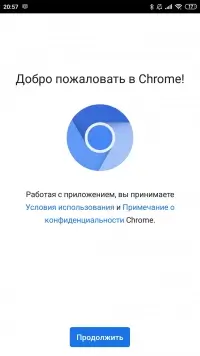
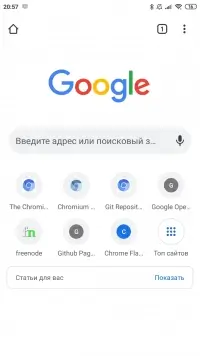
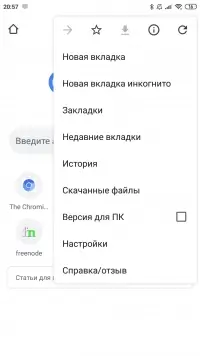
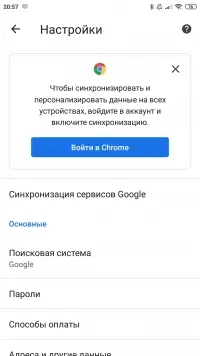
 Google
Google